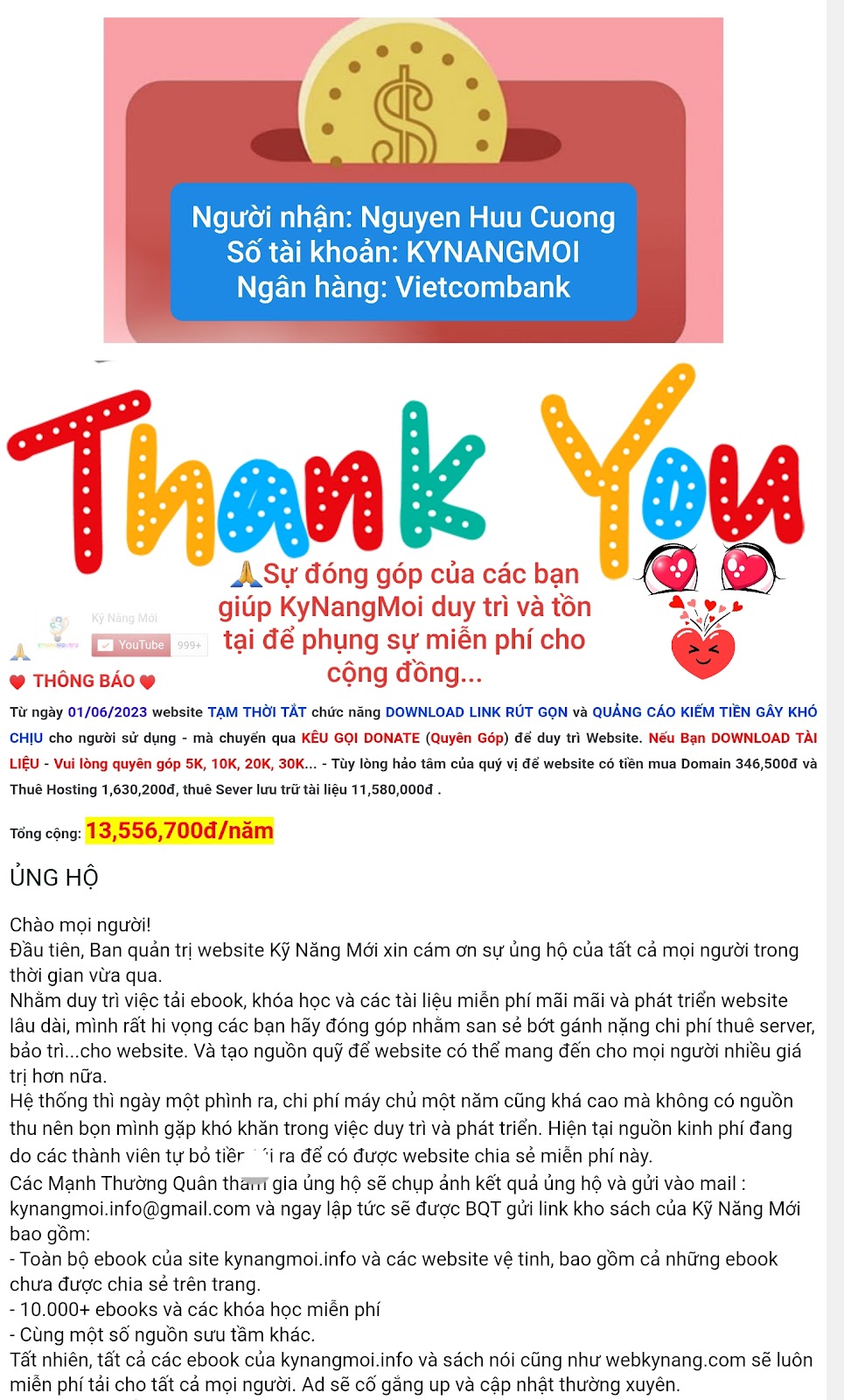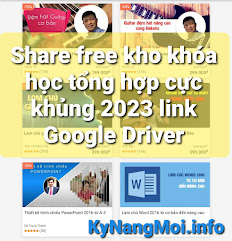The Excel Master Guidebook Series, by Excel Expert
2019 | ASIN: B0100LT2CA | 685 pages | EPUB & PDF| 9 MB
This comprehensive book series (7 books) will teach you everything you want and should know about Excel.
The books are suitable for beginners and for advanced users.
What is included?
Book I: Getting Familiar with Excel
– The Ribbon Explained
– Exploring The Worksheet
– Quick Analysis Tool
– Customizing Excel
– Installing Apps and Add-ins
– The Ribbon Explained
– Exploring The Worksheet
– Quick Analysis Tool
– Customizing Excel
– Installing Apps and Add-ins
Book 2: The Basics Explained
– Number Formatting
– Working With Cells and Ranges
– Creating Templates
– Formatting Techniques
– Protecting Worksheets
– Number Formatting
– Working With Cells and Ranges
– Creating Templates
– Formatting Techniques
– Protecting Worksheets
Book 3: Formulas & Functions
– Text Formulas
– Financial Formulas
– Statistical Formulas
– Lookup Formulas
– Array Formulas
– Text Formulas
– Financial Formulas
– Statistical Formulas
– Lookup Formulas
– Array Formulas
Book 4: Charts & Graphics
– Creating Charts
– All Chart Types Explained
– Advanced Charting Techniques
– Creating Sparkline Graphics
– Use Pictures and Graphics
– Creating Charts
– All Chart Types Explained
– Advanced Charting Techniques
– Creating Sparkline Graphics
– Use Pictures and Graphics
Book 5: Data Management & Analysis
– Sorting Data
– Filtering Lists
– Working with Pivot Tables
– Performing What-if Scenarios
– Use the Excel Solver
– Sorting Data
– Filtering Lists
– Working with Pivot Tables
– Performing What-if Scenarios
– Use the Excel Solver
Book 6: Macros & VBA Programming
– Recording Macros
– Running Macros
– Creating User Defined Functions
– VB Editor Explained
– Edit Macros Using VBA
– Recording Macros
– Running Macros
– Creating User Defined Functions
– VB Editor Explained
– Edit Macros Using VBA
Book 7: Shortcuts & Functions List
– List of keyboard shortcuts
– Shortcuts for Formulas
– Shortcuts for Navigation
– Shortcuts for Data Entry
– List of all functions
📤You download App EVBA.info installed directly on the latest phone here : https://www.evba.info/p/app-evbainfo-setting-for-your-phone.html?m=1– List of keyboard shortcuts
– Shortcuts for Formulas
– Shortcuts for Navigation
– Shortcuts for Data Entry
– List of all functions
📤Hướng dẫn cách tải file bị "giới hạn số lần tải" trên Google Drive https://www.kynangmoi.info/2019/10/huong-dan-cach-tai-file-bi-gioi-han-so.html?m=1