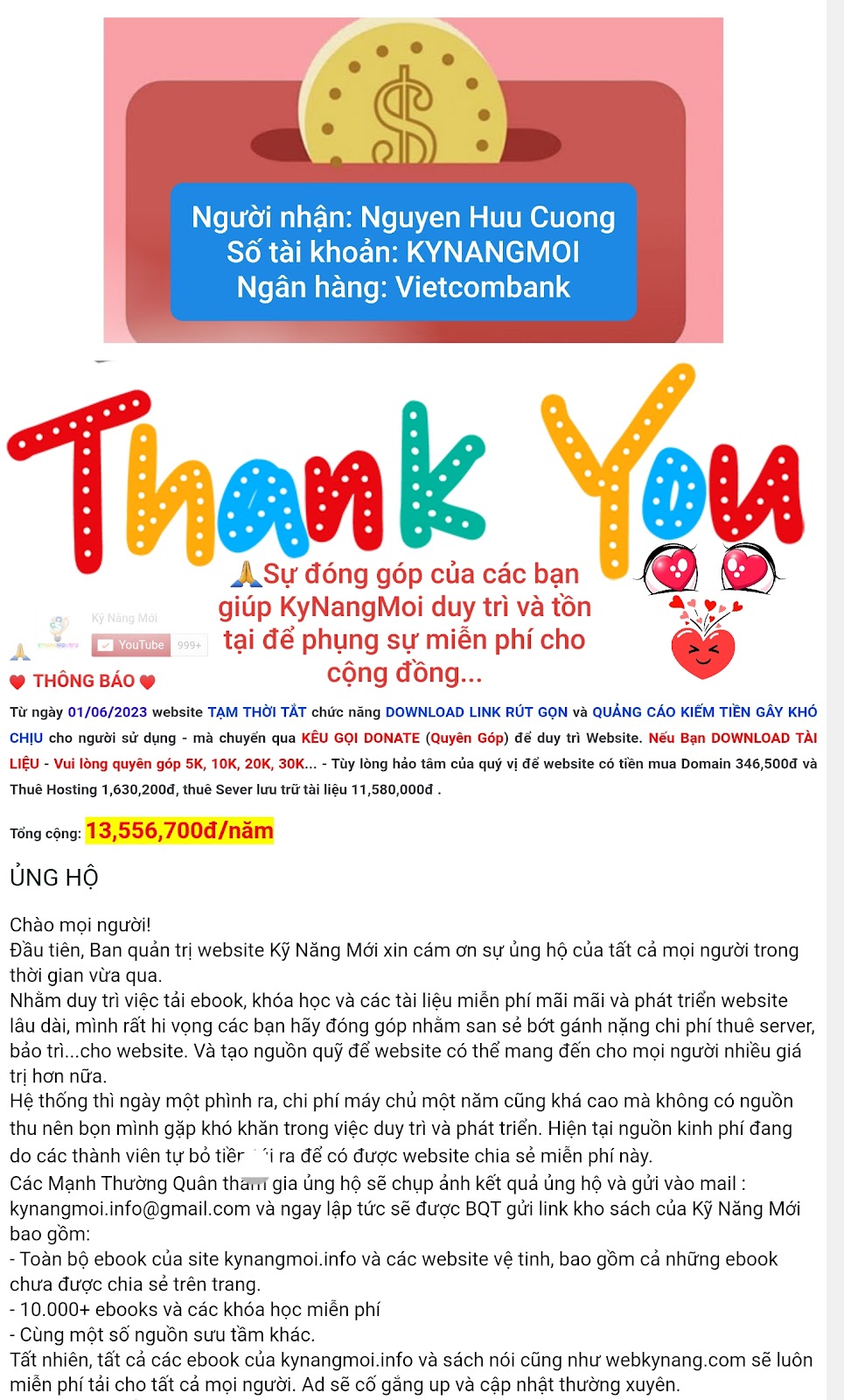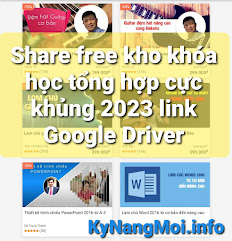Chia Sẻ Khóa Học Photoshop CC 2018 for Beginners: Adobe Photoshop Course
This Adobe Photoshop CC course will teach you the basics of Photoshop for web design, graphic design, photography & more
What Will I Learn?
📤Tham khảo thêm các khóa học kỹ năng mới khác miễn phí tại đây :
https://www.kynangmoi.info/p/so-o-trang-web-ky-nang-moi.html?m=1
What Will I Learn?
- You will have expert level knowledge of Adobe Photoshop CC in this course, whether you are a beginner, intermediate or have no previous knowledge of Photoshop.
- You will create a real world project to give you a general understanding of Photoshop and the different functions that you can do with it.
- You will be given a major overview of all of Photoshop's tools, filters, features, and workspace so that you can quickly begin working on your next project.
- You will achieve the experience and knowledge to take your Photoshop skills into your career, job, or freelance lifestyle at your own pace.
- Graphic designers, web designers, photographers, marketers, and whatever other industry you are in will be able to find useful information in this course.
- You will learn Photoshop's workspace and how you can edit it to your own workflow.
- You will learn how to work with images in Photoshop and edit them appropriately to your project.
- You will learn all of Photoshop's selection tools and how they can assist you as you edit.
- You will learn about layers and how they have revolutionized the way you can work in Photoshop.
- You will learn every type of tool available in Photoshop and how to use the most common tools.
- You will learn about type, fonts, and typography inside of Photoshop and how they function.
- You will learn the importance of color and even be given a brief lesson on color design theory.
- You will learn how to use alignment, guides, and grids inside of Photoshop.
- You will learn about all of Photoshop's many filters and features available to you.
- When you are finished, you will have a solid understanding of the Adobe Photoshop CC software.
This course will cover:
- The Basics
- Photoshop's Workspace
- Images
- Editing
- Selecting
- Layers
- Masks
- Tools
- Type
- Color
- Alignment
- Filters
- and much, much more!